
Generic
1. There are no white dyes available and therefore the natural silver of the aluminum will appear whenever white occurs in the original Photo or graphic image.
2. Every sheet of aluminum used varies by very slight margins in the depth of its pores which affects the depth of dye being deposited. This in important to explain to prospective clients as in almost all cases when explained a very slight variance in color due to a unique process is acceptable.
3. All cut/crop marks to run to the size of the job. Reversed out where solid color appears at the edges. (see figure 1.)
4. Registration marks to be placed outside cut marks and be of a. 19- inch diameter cross with multiple circles (targets).
Crop marks and registration marks at full size.(see figure 1.)
5. Minimum number of registration marks must not be under 6 per color separation, but can be greater.
6. Always change fonts to curves.
7. No Photoshop Blacks EVER! Instead, for example: C:85% M:84% Y:68% K:100%. Always use straight 100% Black.
Spot Color Projects
1. Color separations – please indicate specific PMS references where possible (Pantone Color Matching is available.)
2. Trap/bleed: Nominal amount of trap/bleed being 0.00078-0.00098 inches and always in the lightest color.
3. Be certain all jobs number/job descriptions or any other descriptions etc. are outside of cut marks.
4. When multiple images/colors are being produced on one sheet of film, no less than 8 inches of black film around said image area. This will allow for color application without bleed.
5. Spot color work to be at 85 or 100 lines per inch screen ruling maximum.
6. Screen print work (spot color only) to be at 85-100 line screen ruling maximum.
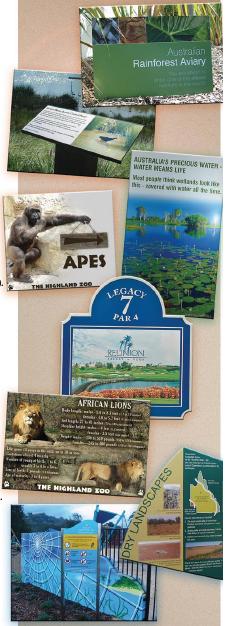
1. No RGB elements
2. CMYK separation only
3. No lines/stroke widths to be under 0.00098 inches (under this may not appear on film)
4. Screen values of 10% or less will not register in this medium. This means areas of very light fine color may not appear on the finished products.
5. All photographic and graphic images to be of a minimum of 300dpi at full/finish size.
6. Whenever possible, send .PDF files of all final art for production purposes.
7. Photographic/graphic work up to 133 lines per inch screen ruling only.
8. When possible, forward separated ”laser printer proofs”
a. To show each color separation actually used in art
b. To have a visual representation of what will come out on film for each separation.
c. To check for any postscript errors (if to a postscript laser printer)
Artwork that Requires Profile Cutting
1. No multi-page files e.g. QuarkXpress, InDesign and their produced PDF’s.
2. Always place all artwork to be profile-cut onto a single page.
3. Single page illustrator (.ai, eps, PDF), Indesign PDF, CorelDRAW and Autocad files are acceptable.
Accepted File Formats
We accept all current commercial file formats in either PC or Mac platforms if the art is ready for production. if you require us to complete your art, please use the following guide or give us a call and ask.
1. SSopt color/Vector Art- illustrator up to v. CS2, Freehand up to v.9.
2. CMYK Graphic Art and Photos- Photoshop any version saved as .tiff’s- no layers, QuarkXpress up to v.5, CorelDRAW to v.11, illustrator up to v. CS2, Freehand up to v.9
